By now you would have encountered many articles on the internet on disabling the ads in MIUI by turning off recommendations in all the individual apps like mi video, downloads, security app etc… But after awhile you get to see the ads popping up again, correct? Here is the one stop solution to block the ads in MIUI permanently.
Requirements:
- Laptop/PC
- Data cable to connect mi phone.
STEP 1
- Follow the below steps to install ADB(Android Device Bridge) for both Windows and Linux platforms:-
For Windows users:
- Follow the below steps to install ADB in Windows
- Download and install adb-setup.exe and extract to any location ex: “c:\adb-tools”
- Follow STEP 2 and 3.
[ Skip the below step For Windows users]
For Linux users:
- Follow the below steps to install ADB in Linux:-
- Open terminal by pressing (CTRL+ALT+T)
- Enter the below command to install adb in linux(ubuntu)
sudo apt-get install adb
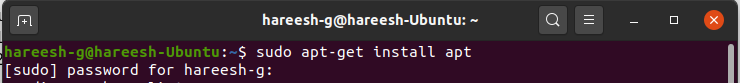
Note:- Enter the password if/when prompted
STEP 2
- Now that we have ADB setup ready, let’s connect the phone using usb cable.
- Plug the MI phone to Laptop/PC and click on ‘PTP’.
- Keep tapping the MI version more than 5 times to enable developer options
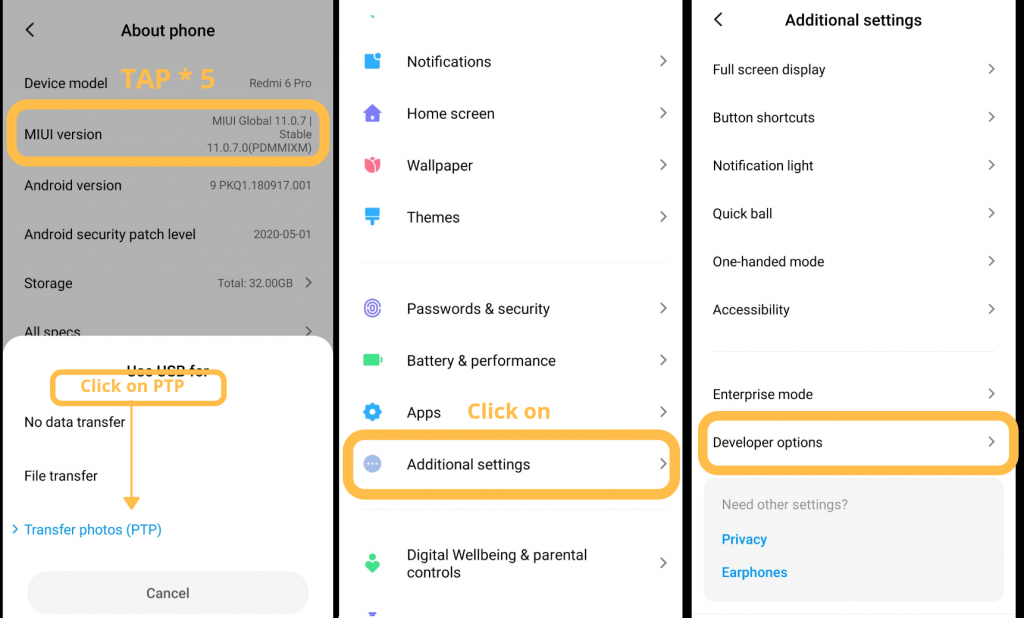
- Toggle the USB-Debugging option, and click on OK as shown in the below dialog box.
- That’s all, you are good to go now 🙂
STEP 3
- Open cmd prompt or terminal and run the command as below:-
adb devices
– Your device will be listed as similar to the above image
- Run the below adb command in the Terminal/command prompt
cmd:- adb shell
Note:- you will be navigated to adb shell now.
- Run the below command
pm uninstall -k --user 0 com.miui.msa.global
Note:- MSA stands for MIUI System Ads, this is responsible for all the adds in MIUI phones
As its already removed in my phone it shows as failure, you would get success
- Now reboot your phone
- That’s it. Congratulations now you wont get any ads unless you do update your phone or do a Factory Reset. Because new firmware will try to restore the MSA app.
BONUS TIP
As there are many unwanted/unused applications that can not be uninstalled in mi phones. You can get the list of all the installed applications using the below command inside adb shell
pm list packages -f
Change the app name in the below command to remove the unwanted apps Ex:-
pm uninstall -k –user 0 xxx.xxx.xxxx
Kindly, let us know in the comment section if you get into any issues
Good luck 🙂
“PERFORM IT ON YOUR OWN RISK. WE ARE NOT RESPONSIBLE FOR ANY DAMAGE TO YOUR DEVICE.”

Comments